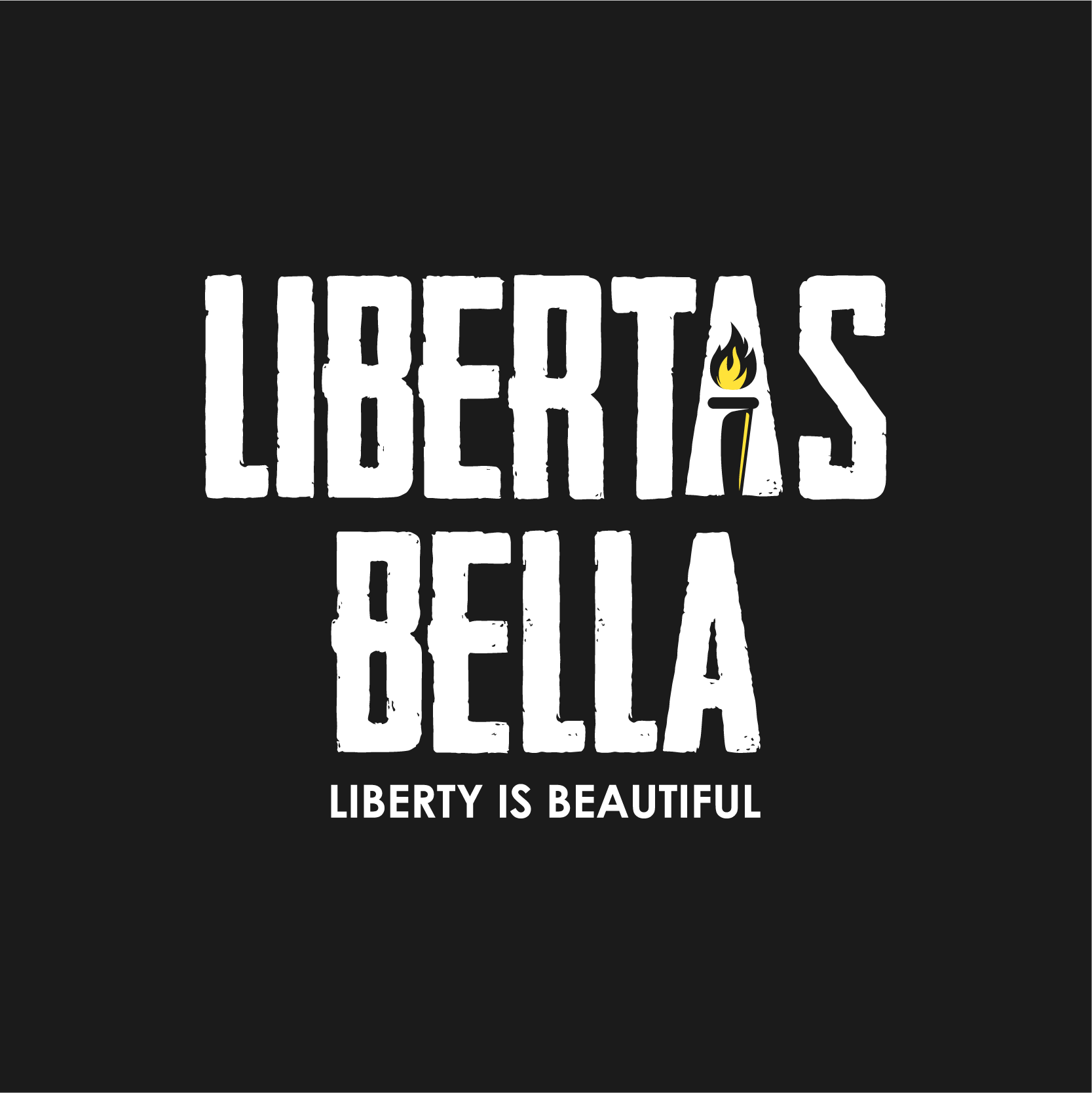In a move dwarfing Elon Musk’s $55 billion purchase of Twitter in magnitude, True Conservative Pundit News (TCP News), a self-proclaimed “oasis in a world of fake news” has joined Libertas Bella News. 😃 Check out our blog, Thought Grenades, and our merchandise collection – esp. our libertarian shirts and our libertarian merch – for more!